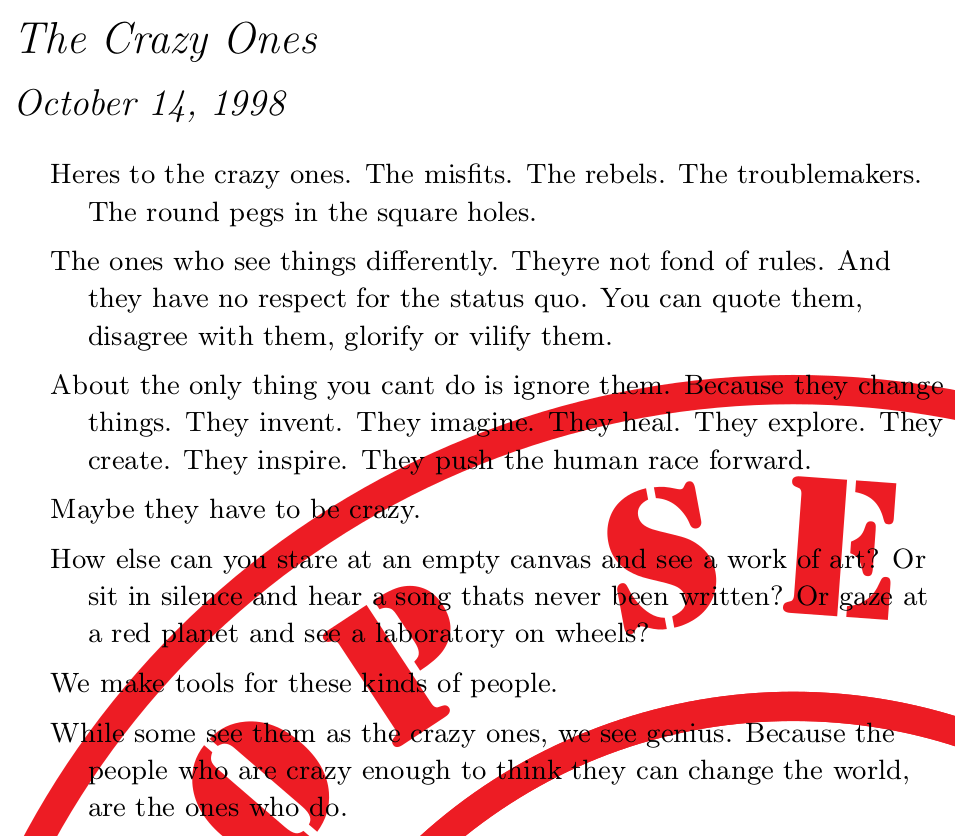Adding a Stamp/Watermark to a PDF
Adding stamps or watermarks are two common ways to manipulate PDF files. A stamp is adding something on top of the document, a watermark is in the background of the document.
Stamp (Overlay)
Using the Transformation() class, one can translate, rotate, scale, etc. the stamp before merging it to the content page.
from pathlib import Path
from typing import Union, Literal, List
from pypdf import PdfWriter, PdfReader
def stamp(
content_pdf: Path,
stamp_pdf: Path,
pdf_result: Path,
page_indices: Union[Literal["ALL"], List[int]] = "ALL",
):
stamp_page = PdfReader(stamp_pdf).pages[0]
writer = PdfWriter()
reader = PdfReader(content_pdf)
if page_indices == "ALL":
page_indices = list(range(0, len(reader.pages)))
for index in page_indices:
content_page = reader.pages[index]
content_page.merge_transformed_page(
stamp_page,
Transformation(),
)
writer.add_page(content_page)
with open(pdf_result, "wb") as fp:
writer.write(fp)
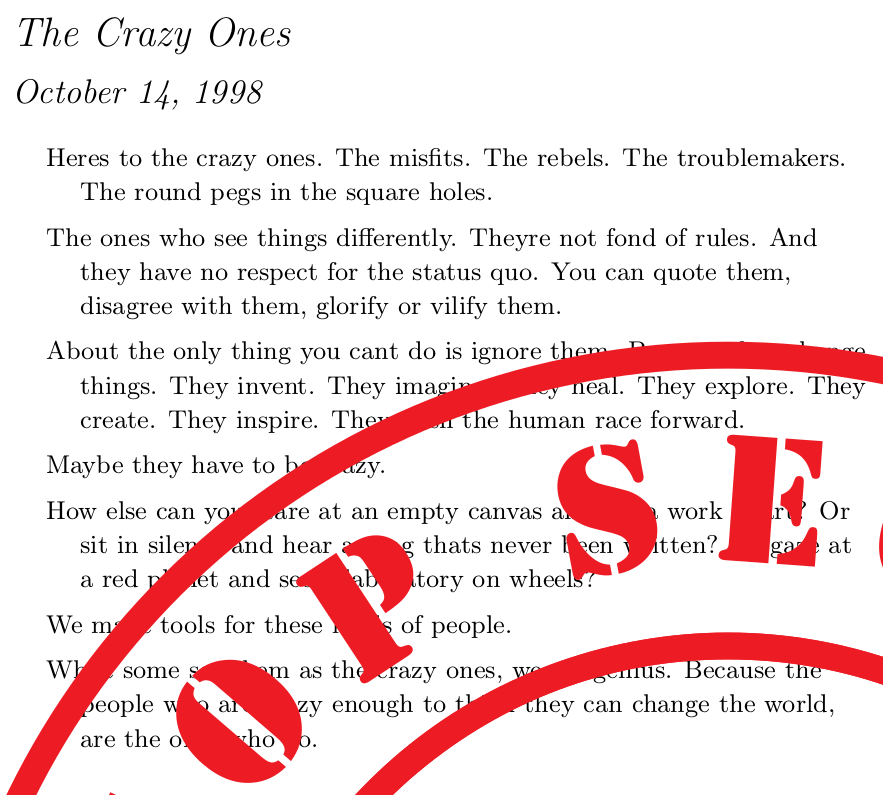
Watermark (Underlay)
To merge the watermark under the content, use the argument over=False of the method merge_transformed_page().
Once again, watermark size and position (and more) can be customized using the Transformation() class.
from pathlib import Path
from typing import Union, Literal, List
from pypdf import PdfWriter, PdfReader, Transformation
def watermark(
content_pdf: Path,
stamp_pdf: Path,
pdf_result: Path,
page_indices: Union[Literal["ALL"], List[int]] = "ALL",
):
reader = PdfReader(content_pdf)
if page_indices == "ALL":
page_indices = range(len(reader.pages))
writer = PdfWriter()
watermark_page = PdfReader(stamp_pdf).pages[0]
for index in page_indices:
content_page = reader.pages[index]
content_page.merge_transformed_page(
watermark_page,
Transformation(),
over=False,
)
writer.add_page(content_page)
with open(pdf_result, "wb") as fp:
writer.write(fp)