Releasing
A pypdf release contains the following artifacts:
A new release on PyPI
-
Containing a changelog update
A new git tag
Who does it?
pypdf should typically only be released by one of the core maintainers / the
core maintainer. At the moment, this is either Martin Thoma or pubpub-zz and stefan6419846.
Any owner of the py-pdf organization also has the technical permissions to release.
How is it done?
With direct push permissions
This is the typical way for the core maintainer/benevolent dictator.
The release contains the following steps:
Update the CHANGELOG.md and the _version.py via
python make_release.py. This also prepares the release commit message.Create a release commit:
git commit -eF RELEASE_COMMIT_MSG.md.Push commit:
git push.CI now builds a source and a wheels package which it pushes to PyPI. It also creates the corresponding tag and a GitHub release.
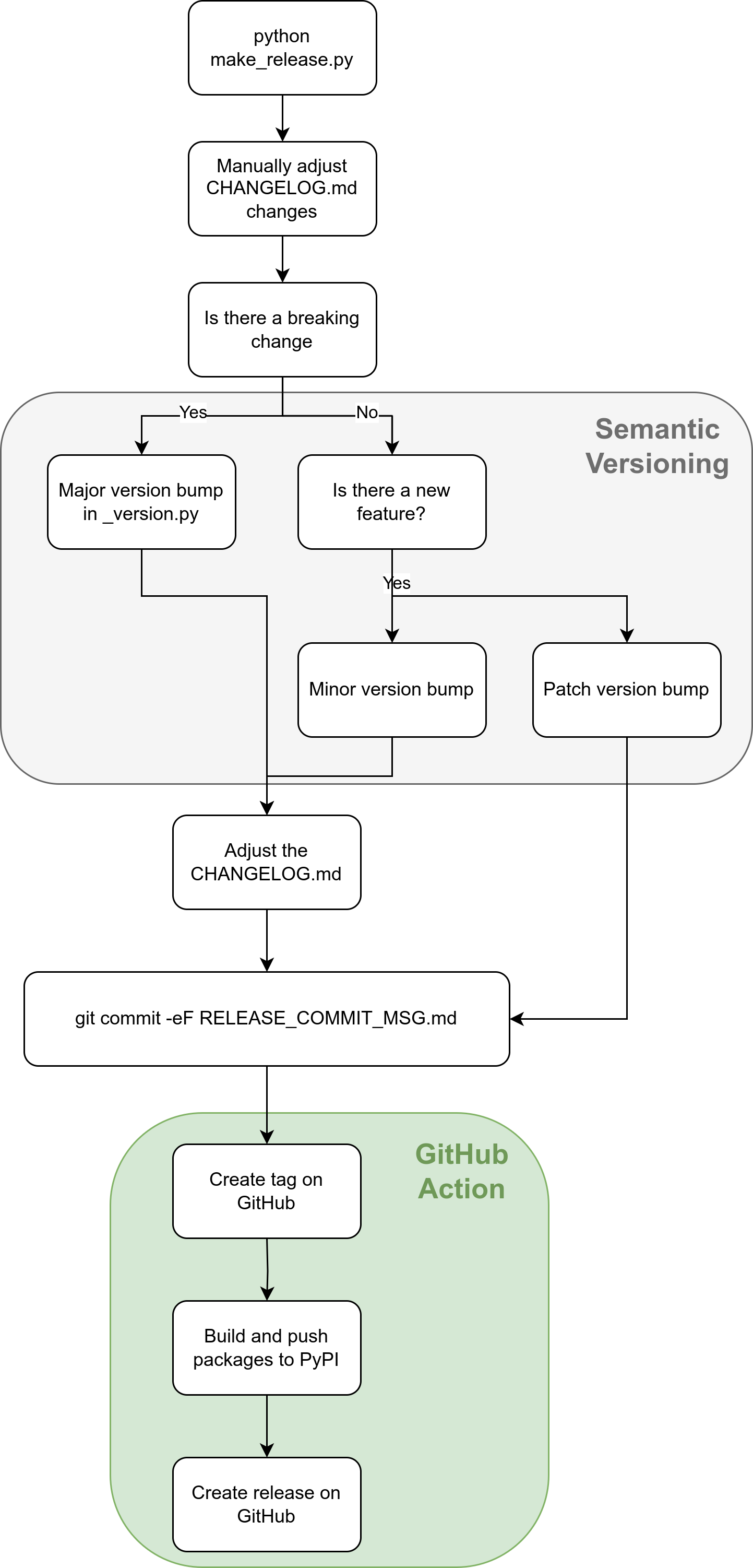
Using a Pull Request
This is the typical way for collaborators which do not have direct push permissions for
the main branch.
The release contains the following steps:
Update the CHANGELOG.md and the _version.py via
python make_release.py. This also prepares the release commit message.Push the changes to a dedicated branch.
Open a pull request starting with
REL:, followed by the new version number.Wait for the approval of another eligible maintainer.
Merge the pull request with the name being the PR title and the body being the content of
RELEASE_COMMIT_MSG.md.CI now builds a source and a wheels package which it pushes to PyPI. It also creates the corresponding tag and a GitHub release.
The Release Tag
Use the release version as the tag name. No need for a leading “v”.
Use the changelog entry as the body.
When are releases done?
There is no need to wait for anything. If the CI is green (all tests succeeded), we can release.
I (Martin Thoma) typically only release once a week, because it costs a little bit of time and I don’t want to spam users with too many releases.